The Expo website team's updates this week include a new build comparison tool, a sleek Expo Router landing page, and thoughtful improvements to EAS Workflow cancelation, organization 2FA visibility, and organization invitations.
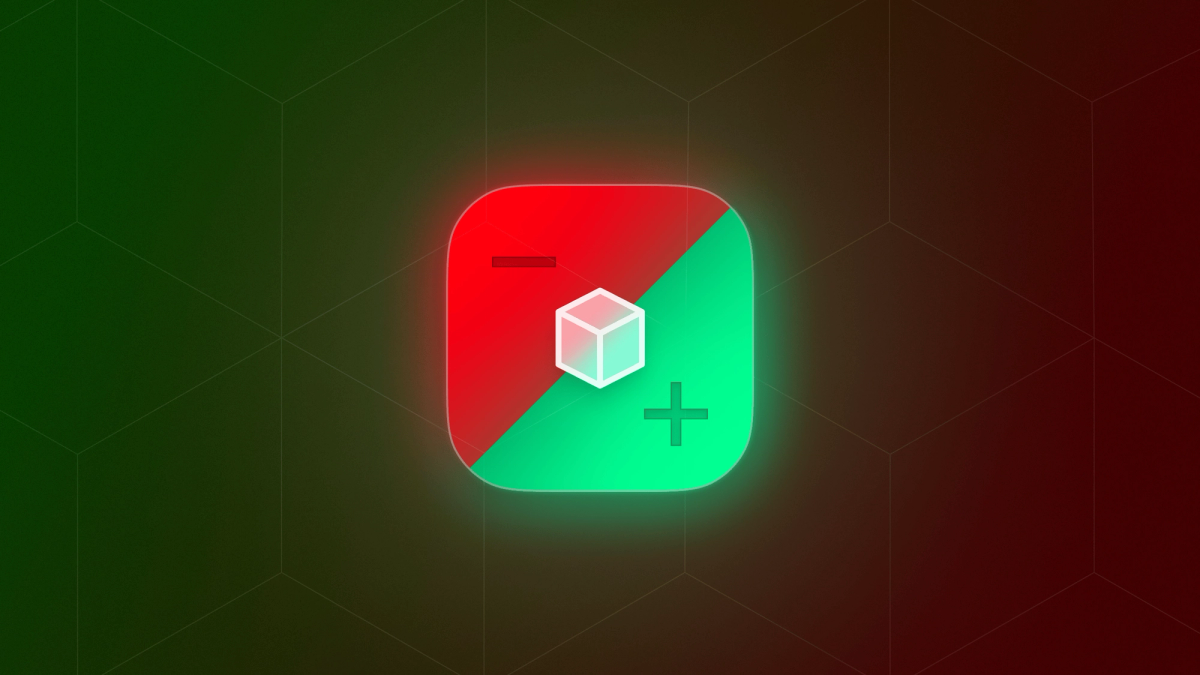
Compare Builds Side-by-Side
We’ve launched a new tool on our website to enhance your build debugging experience, allowing you to compare two builds side by side and easily parse the changes using the new log diffing UI. Visit a valid, finished build and click the "Compare" button in the top right of the page to try it out!
Expo Router landing page
Learn more about the most powerful file-based React framework at expo.dev/router.
Improved organization member 2FA visibility
Organization owners and admins can now see who has two-factor authentication (2FA) enabled on their team by visiting the members page:
Improved workflow cancelation UX
The EAS Workflows UI continues to improve by providing more feedback when canceling a run. The cancelation button now responds immediately to interaction. The UI indicates that the cancelation is pending, and the workflow run details page updates to reflect its new cancelation state.
Improved organization invitation clarity
We’ve made some changes to the invitation page to help you understand how to accept an invite when you receive an invitation link in one of your email inboxes, but the Expo account you're currently logged into is connected to a different email address.
For example, this is common when you are invited to an organization under a separate Expo user account associated with your organization, and you are still logged in to your personal or hobby Expo user account.
Thanks to Kadi, Tomek, Jon, Simek, and others for working on some of the changes mentioned in this post!