Cloud services for Expo and React Native apps
Talk to our teamThe #1 React Native framework
Streamlining the entire app development lifecycle
Purpose-built, community-backed
Setting the standard for React Native app development
Build
Compile and sign Android/iOS apps with custom native code in the cloud.
Run on your device with development builds
Test locally with simulator builds
Share with your team via internal distribution
Deliver to users with app-store builds
Secrets and credentials management
Build for your team. Build for the world.
Documentation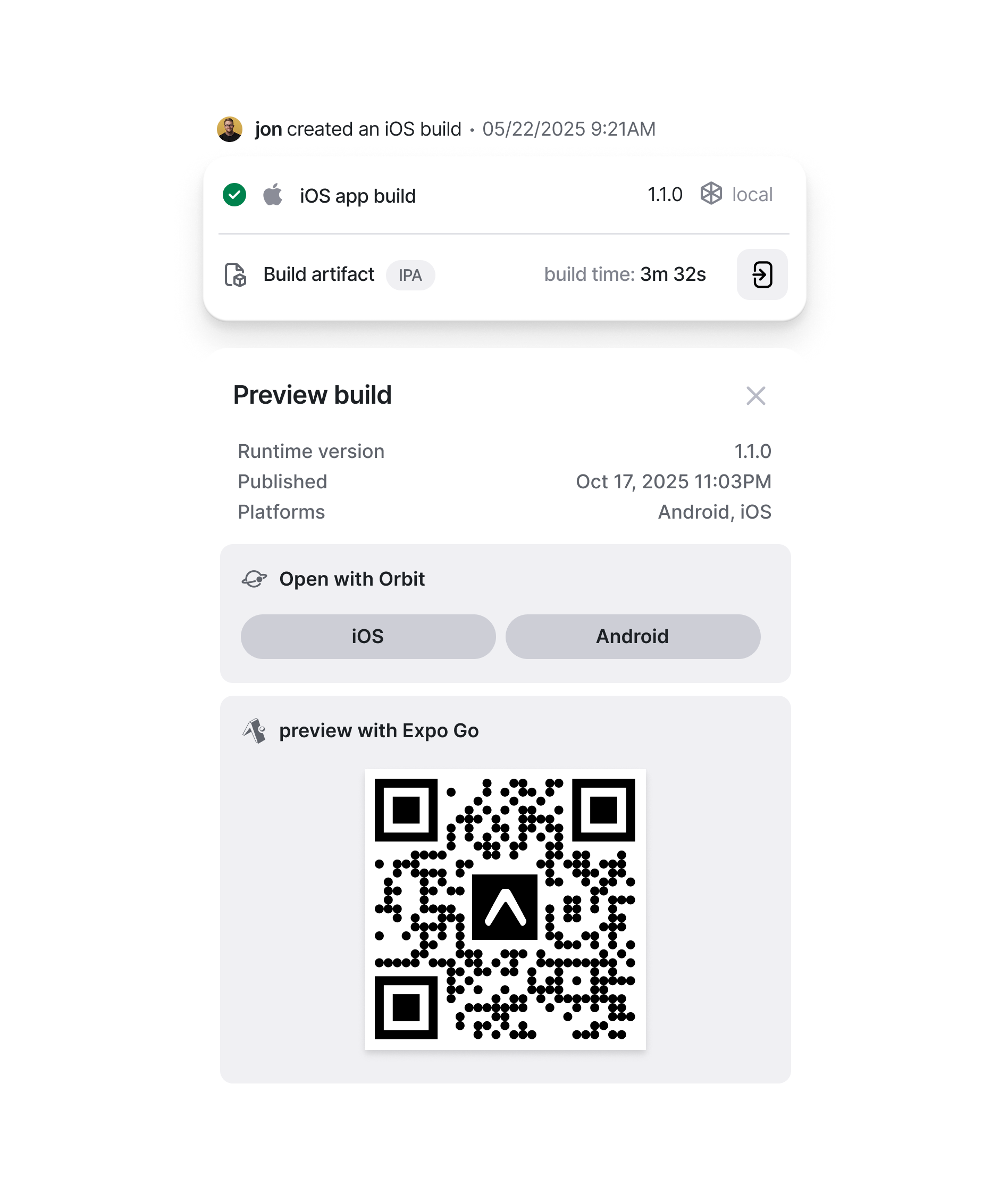
eas buildAll code welcome
(yes, native too)
The Expo community and libraries are vast, but sometimes apps require unique native functionality. Expo modules and config plugins allow you to write custom native code without managing native dependencies and complicated upgrades.

eas submitSubmit
Upload your app to the Play Store or App Store from the cloud with a single command.
Automatically submit your builds when they finish building
Create multiple profiles capable of submitting to stores
View formatted logs and errors, all saved and easily accessible
Deliver your apps with ease
DocumentationWorkflows
Automate your development and release processes with a CI/CD designed for React Native.
eas workflow:createBlazing fast M4 Pro powered workers
Pre-packaged CI job configurations
Instant CI jobs, automatic caching, and repacked builds
Integrations with GitHub and other CI tools
One platform from commit to release
Learn more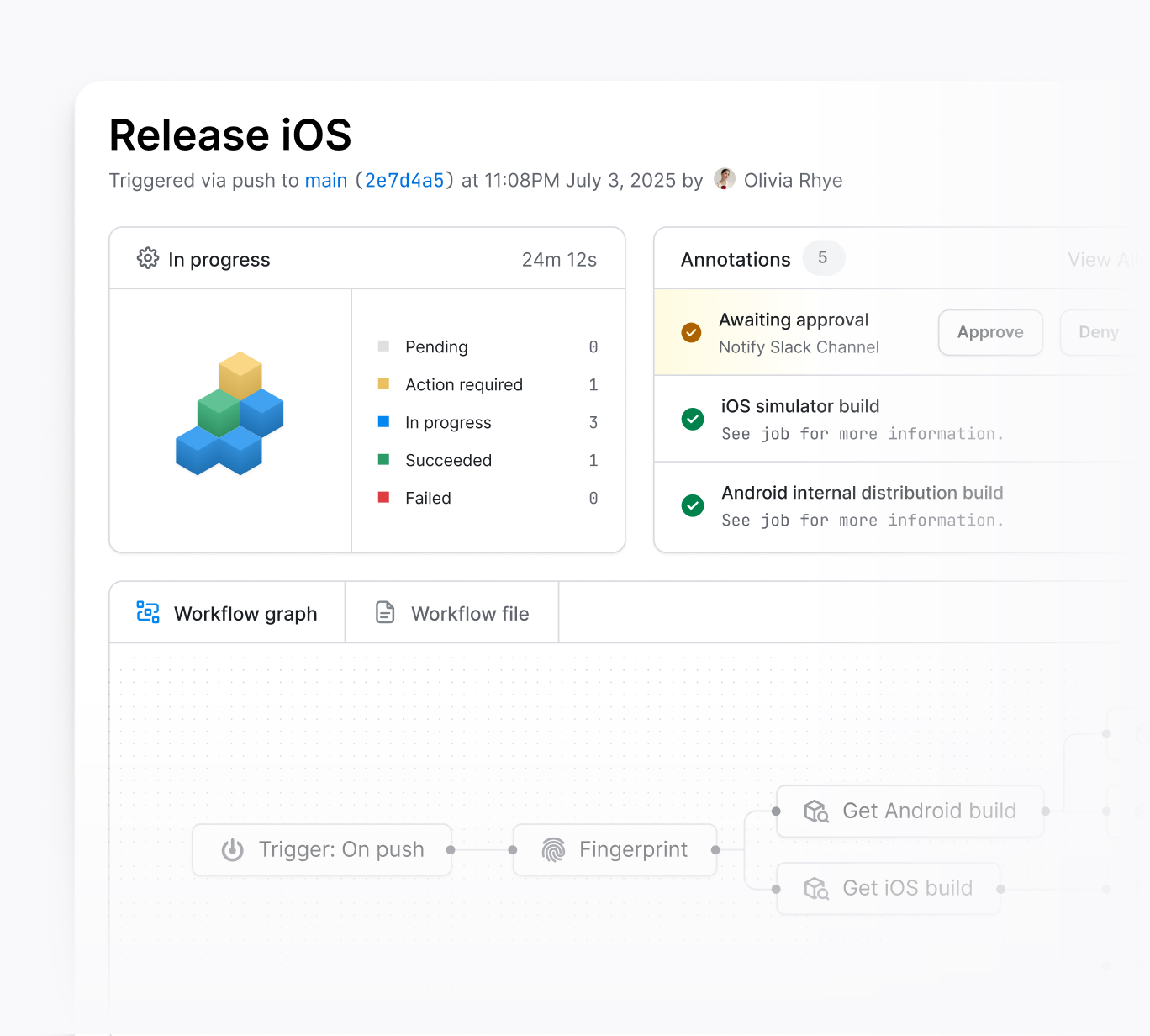
eas workflow:createUpdate
Instantly deliver live updates, bug fixes, content changes, beta features, and more...
Build developer momentum by shipping work continuously
Designed for Expo apps & works with pure React Native apps
Give your users the best experience possible
Expedite QA with instant OTA pull request previews
Don't wait to ship your next app update
Documentation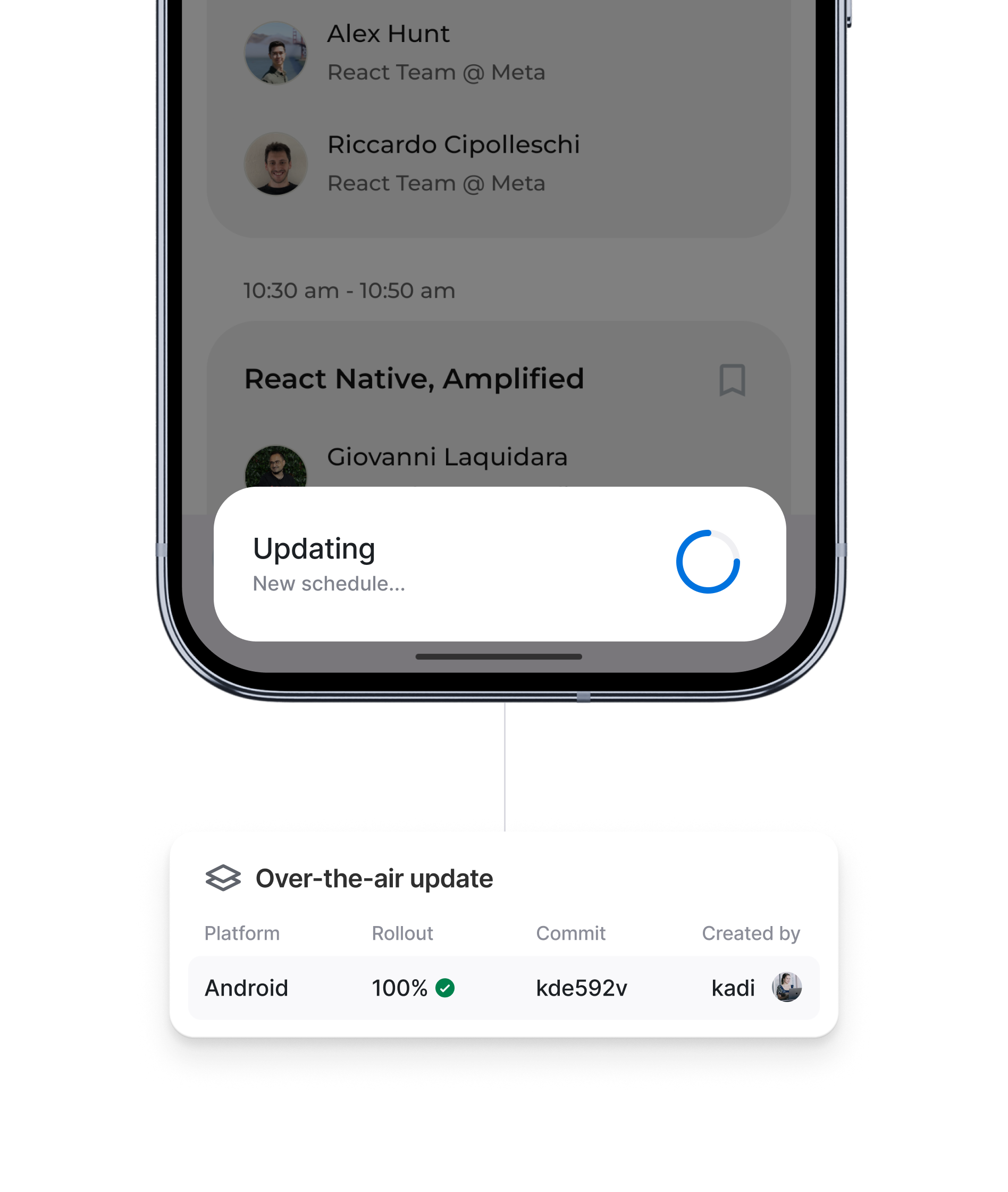
eas update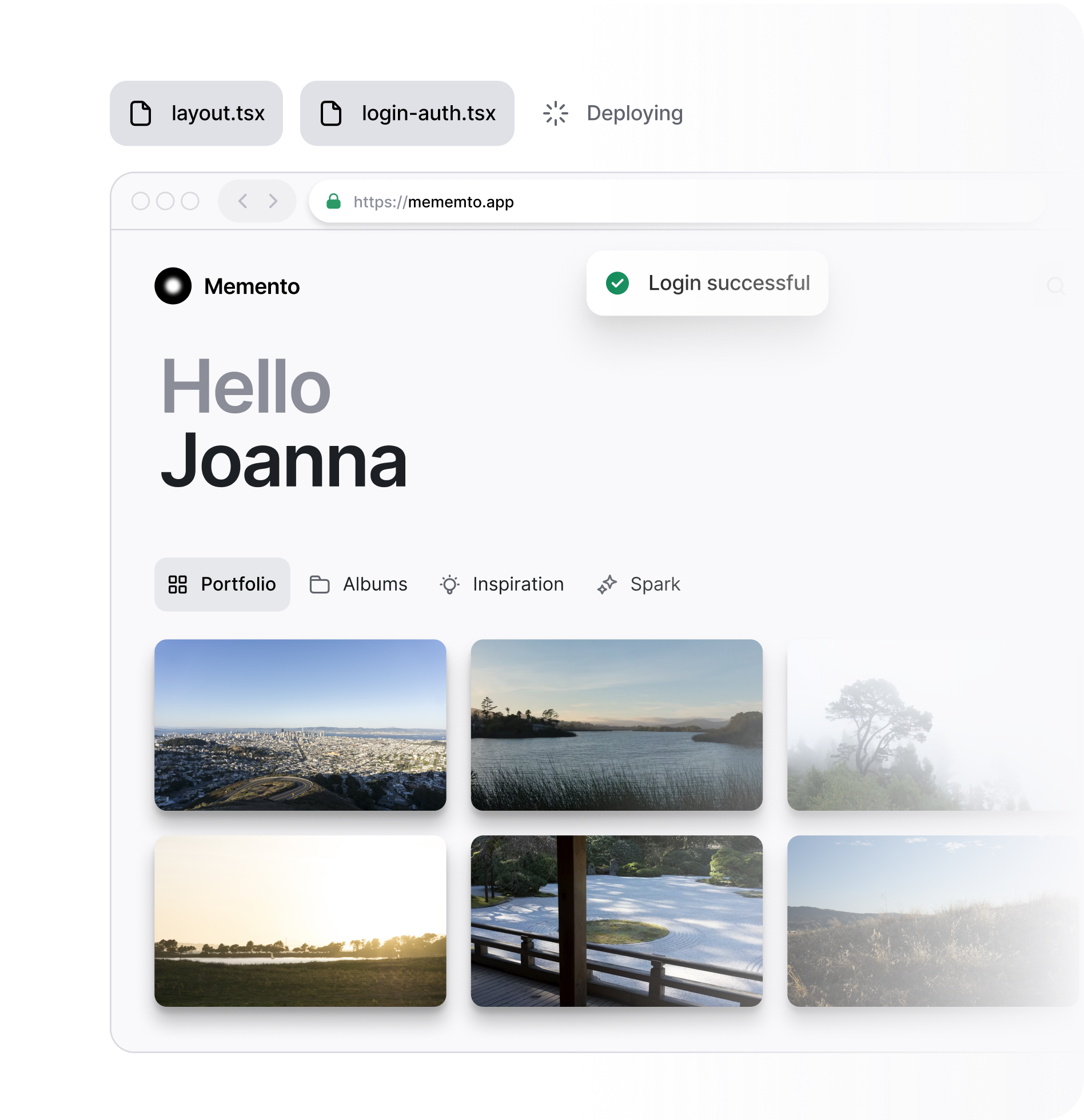
eas deployHosting
Deploy your app to the web and host API routes in one command.
Seamlessly integrated with Expo
Use file-based routing with Expo Router
Deploy your app to the web in one command
Host API functions that power your apps effortlessly
View usage metrics and error rates without additional libraries
Bring your app to the web
Learn moreJust use Expo
With the right tools, your team can move faster. Expo's platform of tools and services cover everything you need to build, distribute, deploy, and scale great apps with world-class developer velocity.
Get started for free
