We have added support for Bun on Expo CLI and EAS! This means you can use Bun to create your Expo app, install packages, run scripts and build your app on EAS.
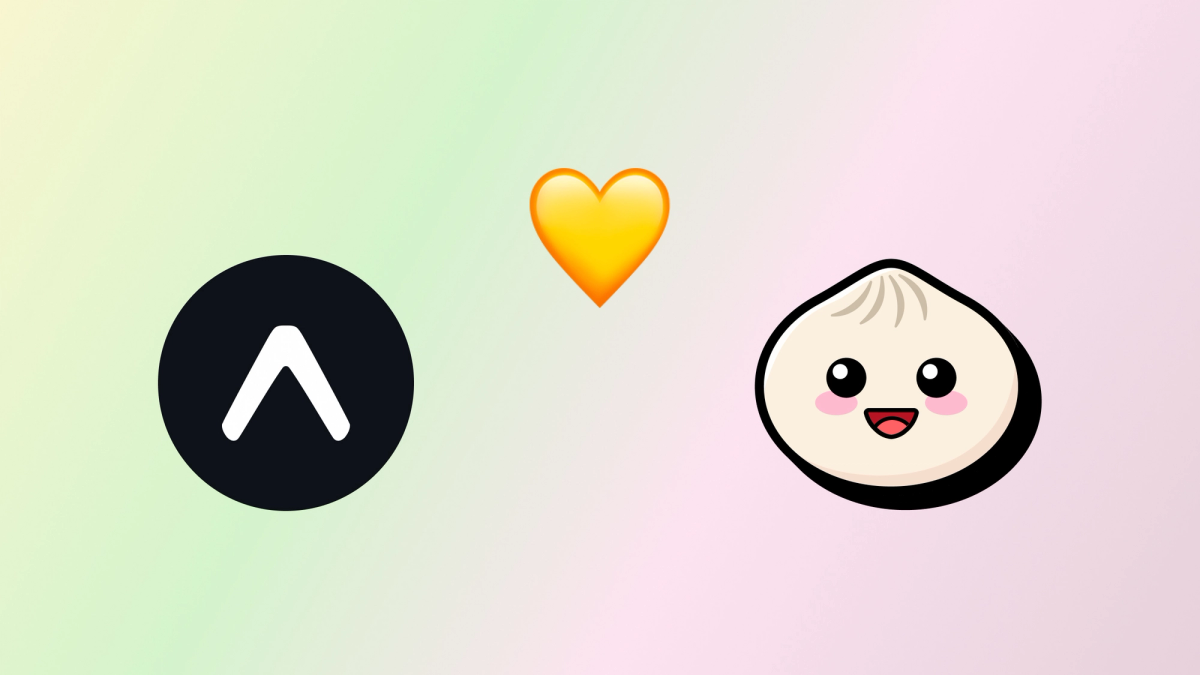
Using Bun locally
The first step (if you haven't yet) is to install Bun on your local machine. After installation, you should have access to bun in your terminal.
To create a new Expo app:
bun create expo my-appRun a package.json script:
bun run iosInstall a package:
bun expo install expo-avYou can also use Bun to install packages, but output a readable yarn.lock as well as the bun.lockb:
bun install --yarnUsing Bun for EAS builds
EAS will decide which packager to use based the lockfile in your codebase. So if you want EAS to use Bun, run bun install in your codebase and ensure it creates a bun.lockb - the Bun lockfile. As long as this lockfile is in your codebase, Bun will be used as the package manager for your builds.
Customizing your Bun version on EAS
EAS will use bun@1.0.2 by default. If you want or need to use a particular version of Bun, you can configure the exact version in each build in your eas.json.
{"build": {"test": {"bun": "1.0.0"// other settings...}// other build profiles...}}