Link your GitHub repo with Expo
Jul 19, 2023 by
Juwan Wheatley
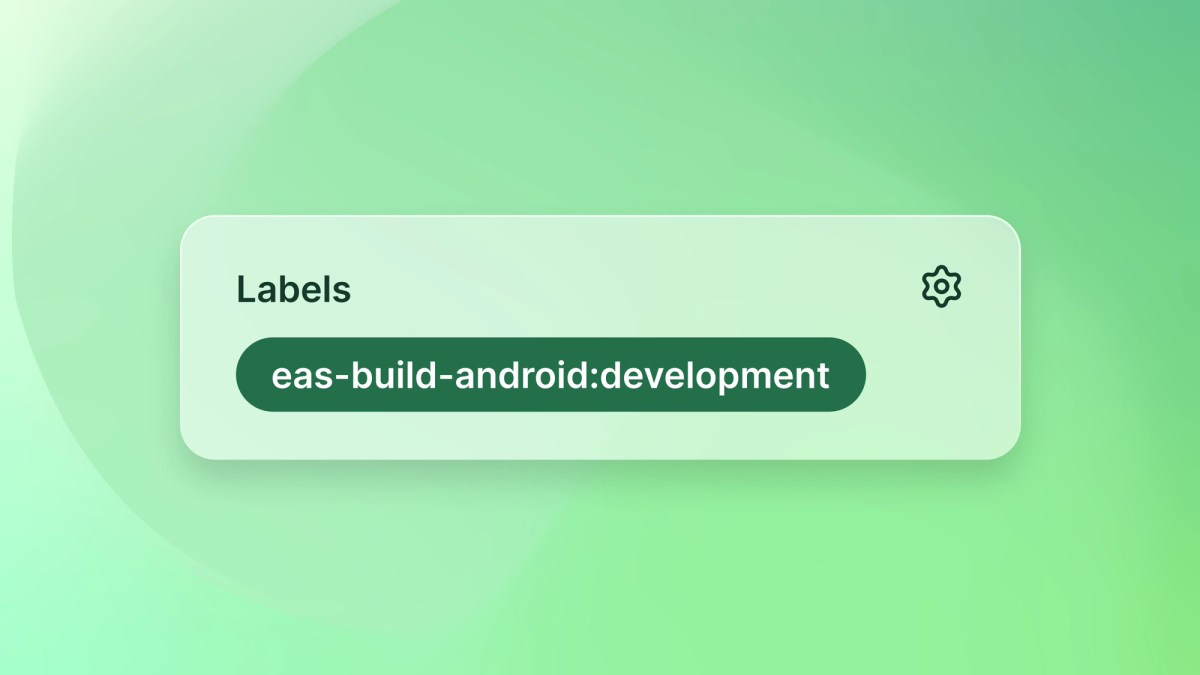
To make building your project even faster, we now support linking your GitHub repo with your Expo project on expo.dev. This allows you to:
- Kick off a build from expo.dev. This allows anyone on your team to kick off a build quickly, without needed to jump into the command line.
- Kick off a build from a PR using a label. For example, adding a label named
eas-build-android:productionwill kick off an Android build on the production build profile using the latest code on the current branch.
EAS customers can get started by going to your project's GitHub settings and linking your GitHub account.